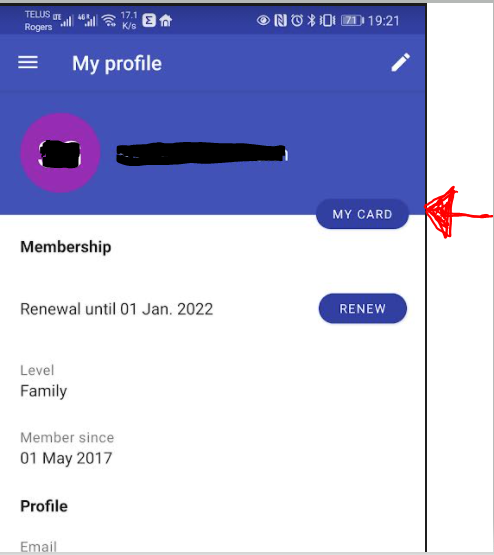A: Occasionally you may want to be able to show you are currently an EJCA member - e.g. if your club leader is obliged to confirm this as part of club requirements.
There are two easy ways to achieve this, by presenting your current membership card:
a) On this website, login and review your profile. You will find a membership card right in the details, and download the image or download and print the pdf:
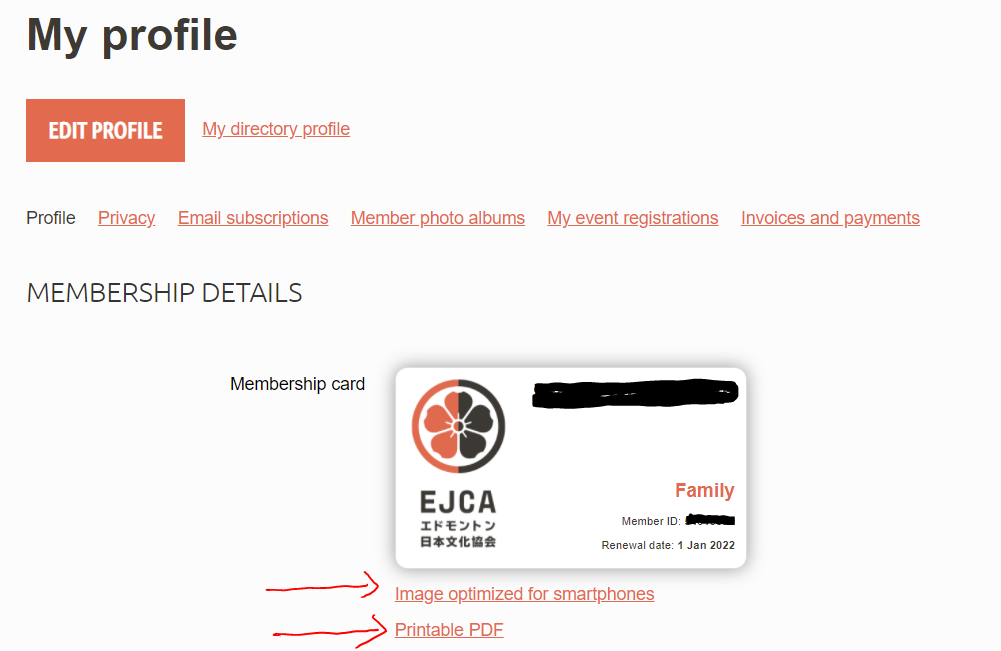
b) Use the "Wild Apricot for Members app" (see FAQ https://ejca.org/faq/9296458 ). Log in with your ejca.org credentials. Tap the "My Card" button to show your current membership card full screen.