You may have been in the situation to sign up more than one person to a specific event and found it a bit confusing how to do it.
This is a perfect opportunity for a small reminder on some aspects of our membership system regarding the role of the various email provided as part of the membership profile and/or for event signups:
- Your membership (Single, Family, Senior Couple etc.) will have exactly ONE email address that is also the “Email” you choose to login to that membership’s profile - let’s call that the primary email-address of the membership.

-
Within your membership details, you may have specified another email address (the Secondary eMail) that is used to receive a copy of ALL communication that are being sent to the primary email.
note: It is ONLY working as a communications-copy email address and CANNOT be used to login to your membership account.
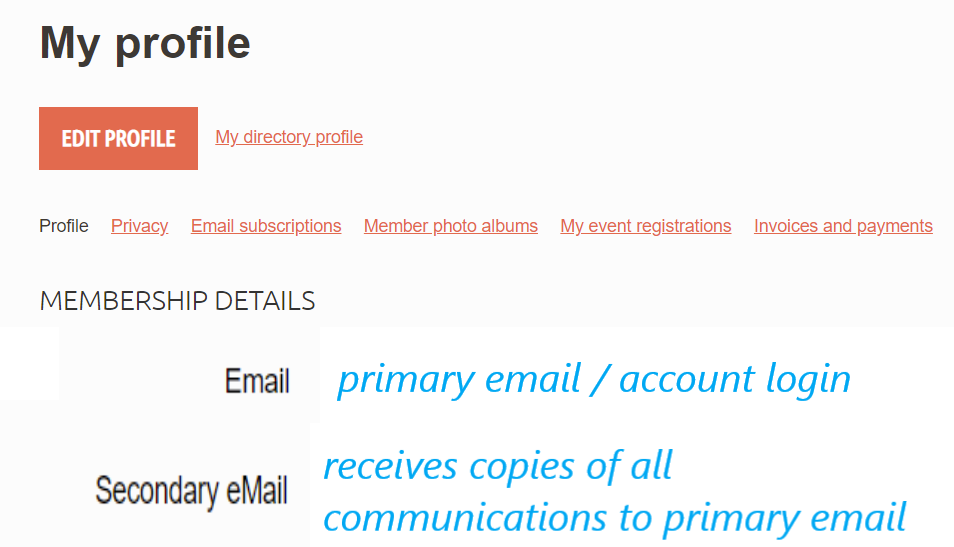
This can vary by event, but in general the process is as follows:
-
Log in to ejca.org with your membership account email (the primary email)
-
Fill out the requested information, which varies per event. If required, we will usually provide a field in the registration form that asks for the specific name and/or contact details of the attendee - this may be yourself/the main contact of the membership account, but in case of family or couple memberships may also be the name & details of a spouse or a child.
For example here we may also ask for an alternative email-address to communicate directly with the attendee.
-
Conclude the registration process
-
Repeat from Step 1, for any additional attendee.
-Important to note is that you will always start with the primary email to log in. You will not use (e.g.) your spouse’s email address at that step, as explained above. You will have the chance to provide (e.g.) your spouse’s email address as detail on the attendee.
-An example for this are sign-ups for the AGM, where we explicitly request that each individual attending member is registering, but the same also holds true for e.g. language lessons, where more than one participant per member family may need to register in this way.
