With the new online membership management system, renewing your membership has never been easier. Just follow these simple steps:
- Follow the link in your renewal reminder email (usually e-mailed in early December)
or,
directly from the website at any time, logon to your personal profile page, "My Profile"
if you need to change your membership level (e.g. from Single (under 70 years) to Senior Single - free ) at this point, please refer to the section "Important" further down!
- Review your personal information and contact details:
- if new mandatory information is requested, please add it
- if you have other information you want to update, please do so
- is the secondary email (that cannot be used to log on to the system but will receive all copy of the communication to the primary email) still valid?
then, on the membership details, spot the renew button
- click renew to ...
- follow the payment instructions
- Done
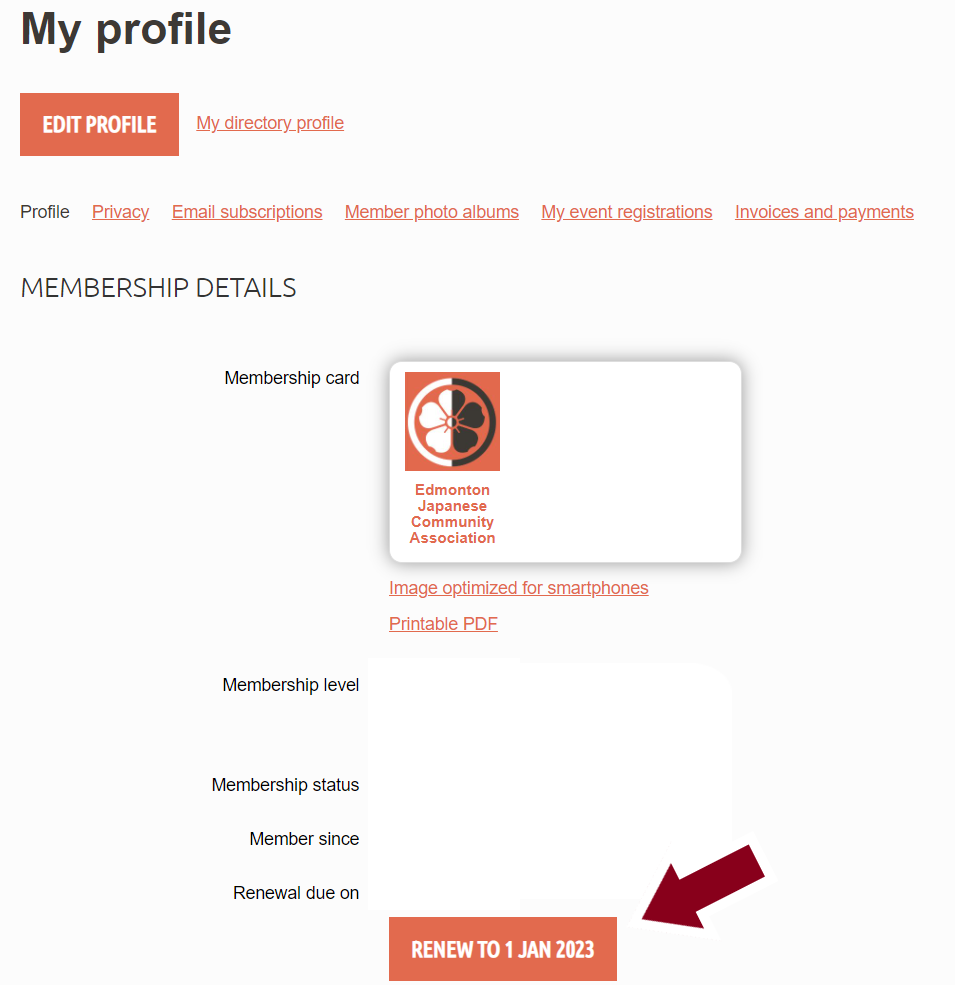
Important:
If you want to change your membership level (e.g. from Single (under 70 years) to Senior Single - free ) as part of the renewal process,
please proceed as follows:
1.) Log on to the website and head to "My profile"
2.) identify the "change" link, and click it
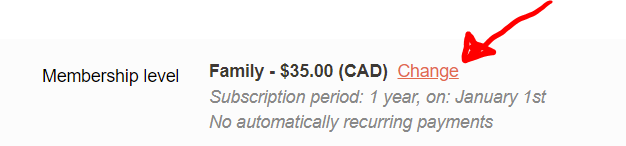
3.) choose the new membership level
4.) review and update your personal information as needed or requested
5.) Confirm and proceed to the payments page
6.) follow the payments instructions
7.) Done
In case of any questions, please reach out to membership@ejca.org and/or webadmin@ejca.org.
